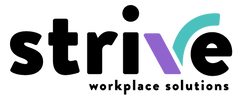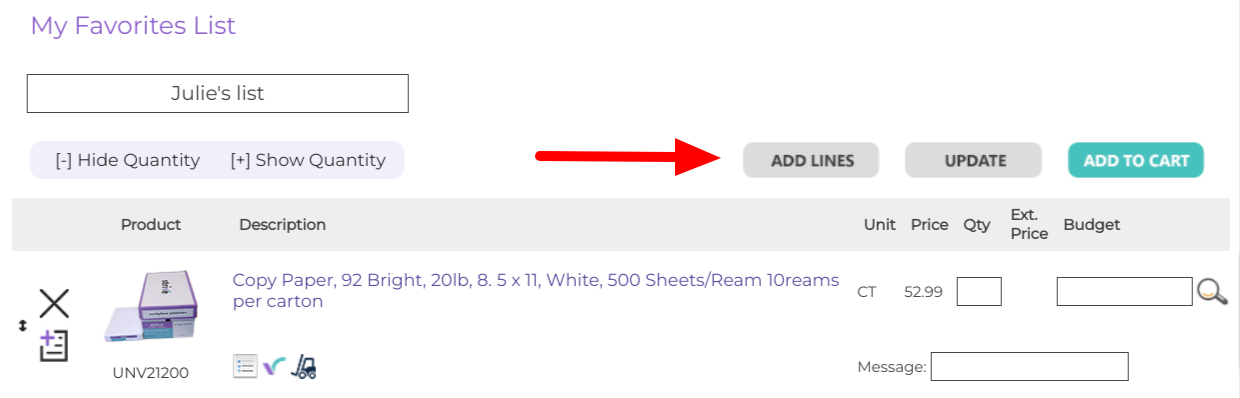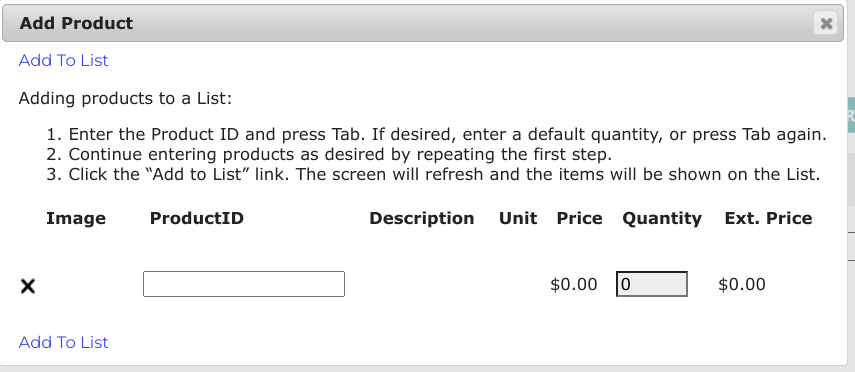You can create as many favorites lists as you would like. A helpful tip is to title each list by name or department.
- Hover over "My Favorites List" and select create a new list
- Enter the desired name for your new list and click update
- To add an item to the list you created (or any of the favorites lists), search for an item, while on the item, click add to favorites and select the list you want the item added to
- That's it! You can now add or delete items from your lists and order directly from them
ADDITIONAL TIPS: You can create a new list directly from any item.
You can also use the ADD LINES feature to add item numbers from invoices or business reviews.
You can also use the ADD LINES feature to add item numbers from invoices or business reviews.